Managing Email Forwarders
Email Forwarders are simple reflectors that forward email to one or more destination addresses. Forwarders are commonly used for administration or support addresses, or for some teams like Press or Membership. Forwarders do not have the moderation features of Mailing Lists and do not keep archives.
To manage your Email Forwarders, click the "Forwarders" tab in the main Administrator Panel menu.
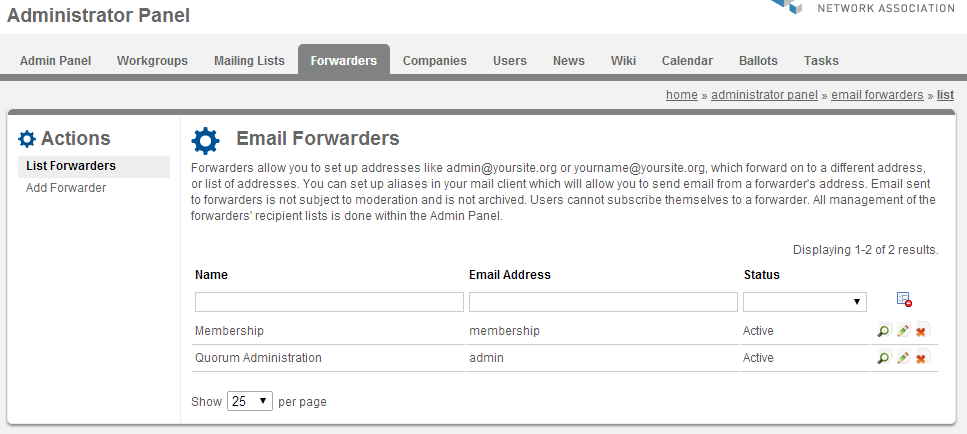
This page lists all the Forwarders in your site, with view, edit, and delete links for each.
Creating a new Forwarder
To create a new Forwarder, click the "Add Forwarder" link in the left menu:
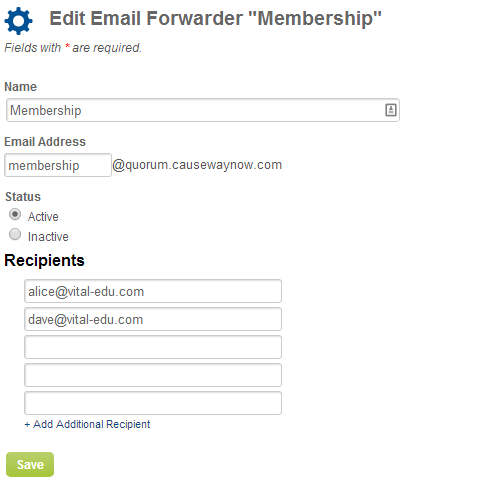
The Forwarder name should be something memorable for you and your team. It is for information only and does not affect the way the forwarder works.
The Email Address is the address of the forwarder. Anyone can send to this address and the message will be distributed to every recipient. This address must be unique. No other Forwarder, Mailing List, or Workgroup can use this address.
The Status option allows you to turn the forwarder on or off. Any messages sent to an "Inactive" forwarder will bounce back to the sender.
The Recipient fields allow you specify the recipients of the forwarder. Enter one address per line.
A forwarder may have up to 25 recipients. If you need more than 25 recipients, you should create a Mailing List or a Workgroup instead of a Forwarder.
