Administration
The Causeway Admin Panel is the main control center of your Causeway site.
Getting to Know the Admin Panel
The Admin Panel allows you to manage your Causeway site's users, companies and organizations. It is where you create workgroups, mailing lists, and email forwarders. It also allows you to customize the global settings for your Causeway site.
To enter the Admin Panel, click the "Admin" link at the top of any page. This link only appears if you are a Site Administrator.
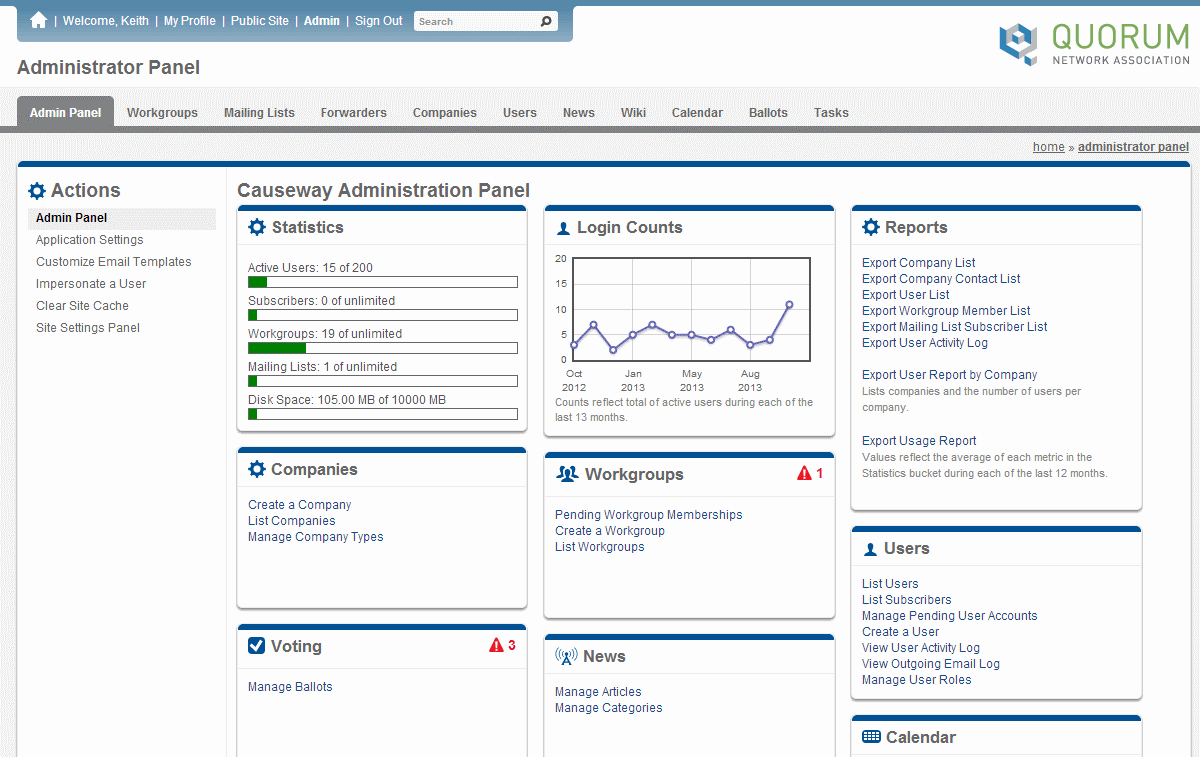
Analyze Your Statistics
Your site may have a quota limiting the number of users, subscribers, workgroups, mailing lists, and disk space you are allowed to use. The Statistics widget shows how much of each resource you have used. The bars turn yellow or red when you are near your quota.
Only users and subscribers in the "Active" status count toward quotas. If you make a company Inactive, its users will nto count toward the quota. To prevent going over your user quota, you may need to review your site's user list and inactivate some users who no longer use the system.
If you are approaching your quota and you need to increase it, please contact Causeway Sales for information about how to upgrade your account.
Track Login Counts
The Login Counts widget shows a count of the unique users who have logged in each month for the past 12 months. This widget only counts each user once per month. So, if 100 users each log in five times during a single month, the widget will show a login count of 100 for the month.
Download Reports of Your Data
In the upper right of the Admin Panel is the Reports widget, which allows you to download reports of your site's users and activity.
